Share Your Insurance with Loved Ones
All of the benefits, none of the costs: you can easily add co-insured people to your Getsafe insurance

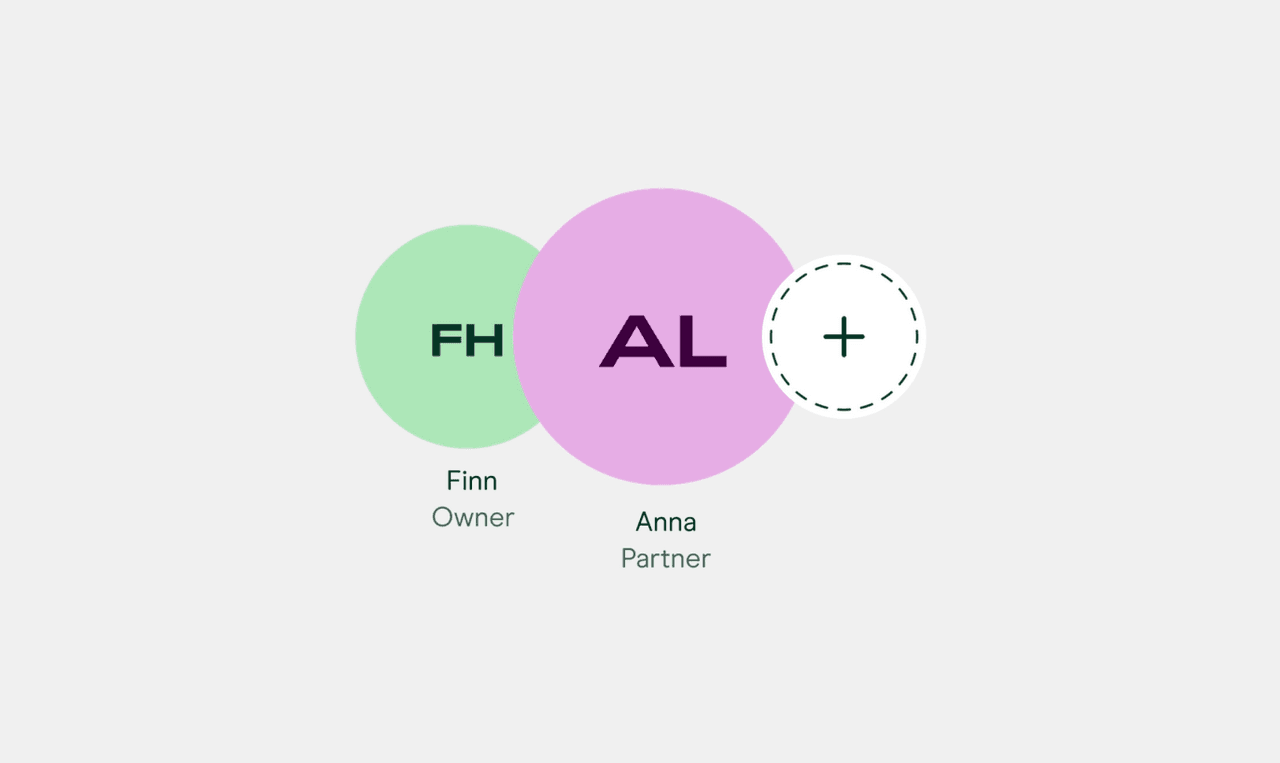
An insurance policy doesn’t just protect you. It often covers other people, such as your loved ones. Contents insurance, for example, covers all people living in a household. With liability and legal insurance, your partner and children can be co-insured. With Getsafe, it’s easy to add your loved ones to your coverage – and they even benefit from it. We will show you how it works.
If you’ve got insurance with us, you can co-insure people via the Getsafe app. If you don’t have the app, download it and sign in with the email address you used when getting your Getsafe policy.
Add co-insured people to your Getsafe insurance
- Head to the Getsafe app
- Open the insurance details by clicking on your coverage
- Scroll down to the section “Covered members”
- Add a new member
- Fill in the person’s full name and what relation they are to you
- Invite the co-insured person to join your coverage
How do you and co-insured people benefit from this feature?
Instead of searching through piles of paper, co-insured people can manage their coverage via the app – without having to pay for it. In addition to having a transparent view of everyone who is covered, you make sure the co-insured people also enjoy all the benefits of your coverage. Once added, they can easily access the insurance coverage themselves, check the insurance details, or ask our chatbot Carla a question if anything is unclear.
Why can’t I add someone to my insurance policy?
Not every insurance policy allows you to cover others. Check the insurance details to see if other people are included. This option will be available under the insurance details of your coverage.
Stay safe!
Read more:

